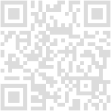Top 5 Project Management Software Options for Teams
Tools to keep your projects on track.

Zero Logic Space
Software & Development Central
Best Productivity & Creative Software Reviews
SHARE
Top 5 Project Management Software Options for Teams
Streamline Your Workflow and Achieve Your Goals

In today's fast-paced work environment, managing projects effectively is more crucial than ever for team success. Whether you're coordinating marketing campaigns, developing software, planning events, or managing daily tasks, staying organized, communicating clearly, and tracking progress are essential. This is where project management software comes in. These powerful tools provide a centralized platform for teams to plan, execute, and monitor their work, transforming chaotic workflows into streamlined processes. But with a myriad of options available, choosing the right one for your team can be a challenge. This guide explores what makes project management software indispensable for teams and highlights five leading options, breaking down their strengths to help you find the perfect fit to boost collaboration and achieve your project goals.
What is Project Management Software and Why Your Team Needs It
Project management software is an application or set of tools designed to help teams plan, organize, and manage their projects and tasks. It provides a structured way to break down projects into smaller, manageable steps, assign responsibilities, set deadlines, track progress, and facilitate communication among team members.
Why do teams need it?
Improved Organization: Centralizes all project-related information, documents, and communication.
Enhanced Collaboration: Facilitates clear communication, file sharing, and real-time updates among team members, especially for remote or distributed teams.
Better Task Management: Allows for easy creation, assignment, prioritization, and tracking of tasks.
Increased Accountability: Provides visibility into who is responsible for what and when it's due.
Efficient Progress Tracking: Offers visual dashboards, reports, and timelines to monitor project status at a glance.
Streamlined Workflows: Helps standardize processes and automate repetitive tasks.
Essentially, project management software acts as the central nervous system for your team's projects, ensuring everyone is aligned, informed, and working efficiently towards a common objective.
Leading Options: Asana and Trello
Choosing the right tool often depends on your team's specific needs, size, and preferred workflow style. Here are two popular options that cater to different approaches:
Asana: Known for its flexibility and comprehensive task management features, Asana is a powerful tool for teams needing to manage projects with varying levels of complexity. It offers multiple project views, including lists, boards (Kanban), calendars, and timelines (Gantt). Asana excels in allowing detailed task breakdown with subtasks, dependencies, custom fields, and robust reporting. It's well-suited for teams that require detailed planning and tracking across numerous projects.
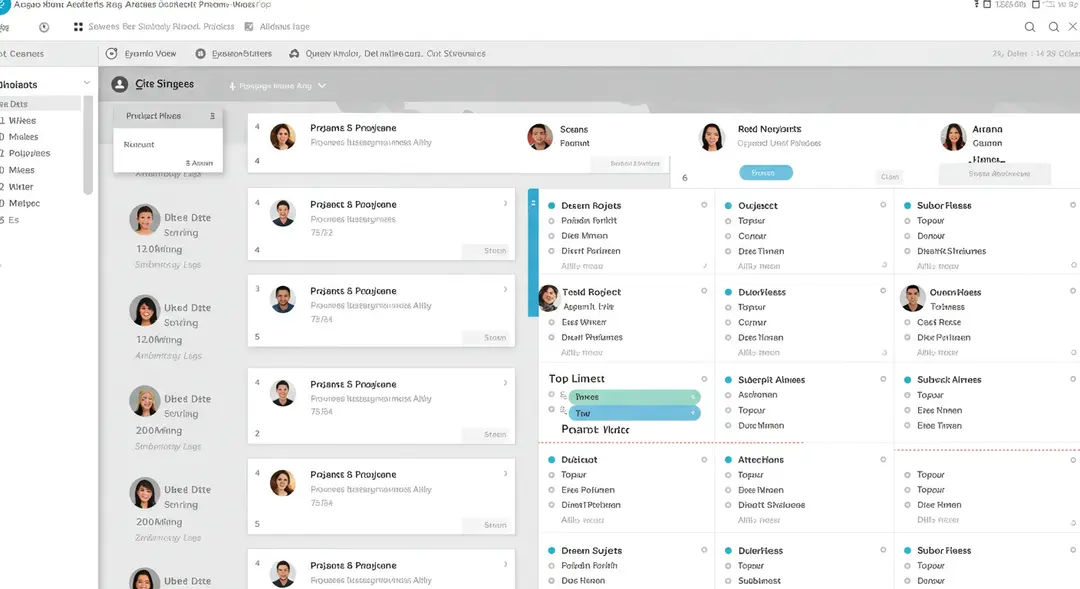
Trello: A favorite for its simplicity and visual appeal, Trello uses the Kanban board methodology, where tasks are represented as cards moved across customizable lists (e.g., "To Do," "Doing," "Done"). It's incredibly intuitive and easy to get started with, making it ideal for smaller teams or projects that benefit from a highly visual workflow. While simpler than some other tools, Trello can be extended with "Power-Ups" (integrations) to add features like calendar views, reporting, and automation.
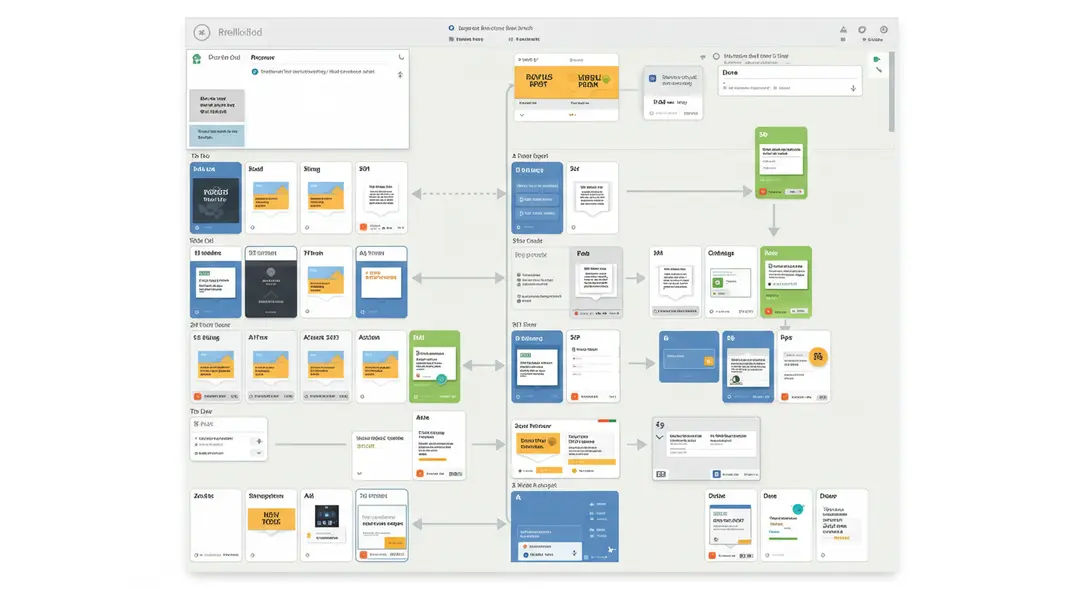
Versatility and Specialization: monday.com and Jira
Expanding our list, these two tools offer different strengths, from highly customizable work operating systems to specialized tools for software development:
monday.com: Positioned as a Work OS, monday.com is highly visual, colorful, and extremely customizable. It offers a wide range of templates for various use cases beyond traditional project management, including CRM, marketing, and operations. Users can build dashboards, automate workflows, and visualize data in numerous ways (tables, Kanban, Gantt, calendar, etc.). Its flexibility makes it suitable for teams across different departments and industries who want a platform they can tailor precisely to their needs.

Jira: Developed by Atlassian, Jira is the go-to project management tool for software development teams, particularly those following Agile methodologies like Scrum and Kanban. It's built around customizable workflows, issue tracking (bugs, tasks, features), and powerful reporting tailored for software development sprints and releases. While powerful for technical teams, its interface and feature set can be less intuitive for non-technical users compared to more general-purpose tools.
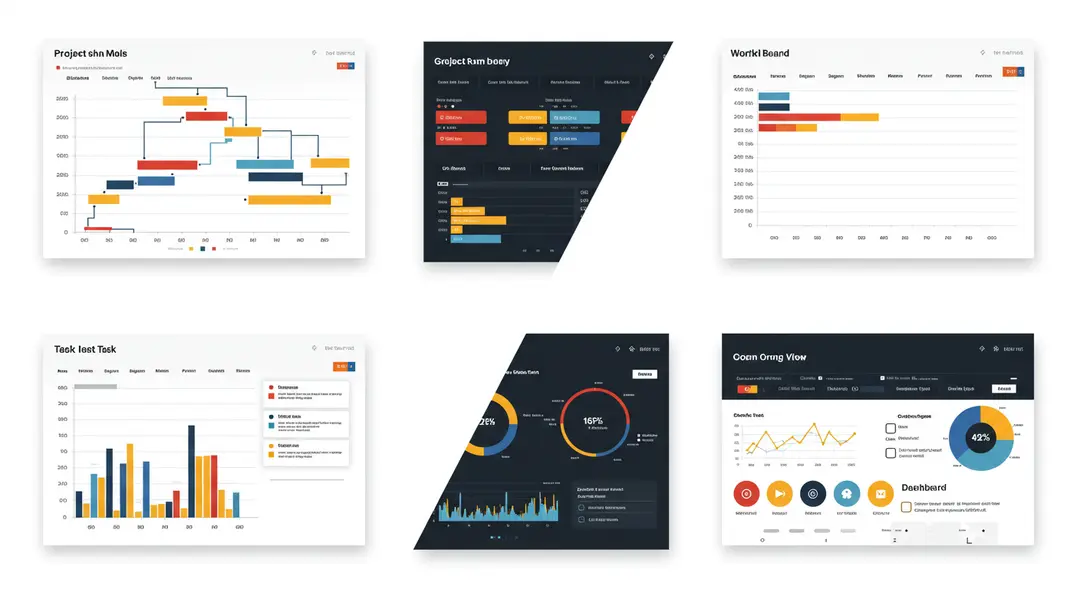
All-in-One and Choosing Your Tool: ClickUp
Rounding out our top 5, ClickUp aims to be a comprehensive, all-in-one productivity platform:
ClickUp: ClickUp strives to replace multiple workplace apps by offering a vast array of features, views, and customization options within a single platform. It supports various methodologies (Agile, Waterfall, etc.) and provides features like tasks, subtasks, checklists, multiple assignees, custom fields, goals, dashboards, and integrations. Its strength lies in its breadth of features and flexibility, though the sheer number of options can sometimes be overwhelming for new users. It's a strong contender for teams looking to consolidate their tools.
Choosing the Right Tool: Selecting the best project management software depends on several factors:
Team Size and Structure: Simpler tools might suffice for small teams, while larger or more complex teams may need robust features.
Workflow Style: Do you prefer visual boards (Kanban), detailed lists, timelines (Gantt), or a mix?
Required Features: Do you need time tracking, budgeting, advanced reporting, specific integrations, or resource management?
Ease of Use: How quickly can your team learn and adopt the tool?
Budget: Consider the pricing plans and whether they scale with your team.
Industry/Specialization: Some tools are better suited for specific industries like software development.
Consider trying free trials or demos of your top contenders with a small group from your team to see which one fits best with your workflow and collaboration style.
Conclusion
The right project management software can be a game-changer for team productivity, communication, and project success. Asana, Trello, monday.com, Jira, and ClickUp represent just a few of the excellent options available, each with its unique strengths and ideal use cases. By understanding your team's specific needs and considering the features and philosophies of different tools, you can make an informed decision that will streamline your workflows, keep everyone on the same page, and ultimately help you achieve your project goals more efficiently. Investing in the right platform is an investment in your team's success.
Leave a Comment
Your email address will not be published.
4 Comments
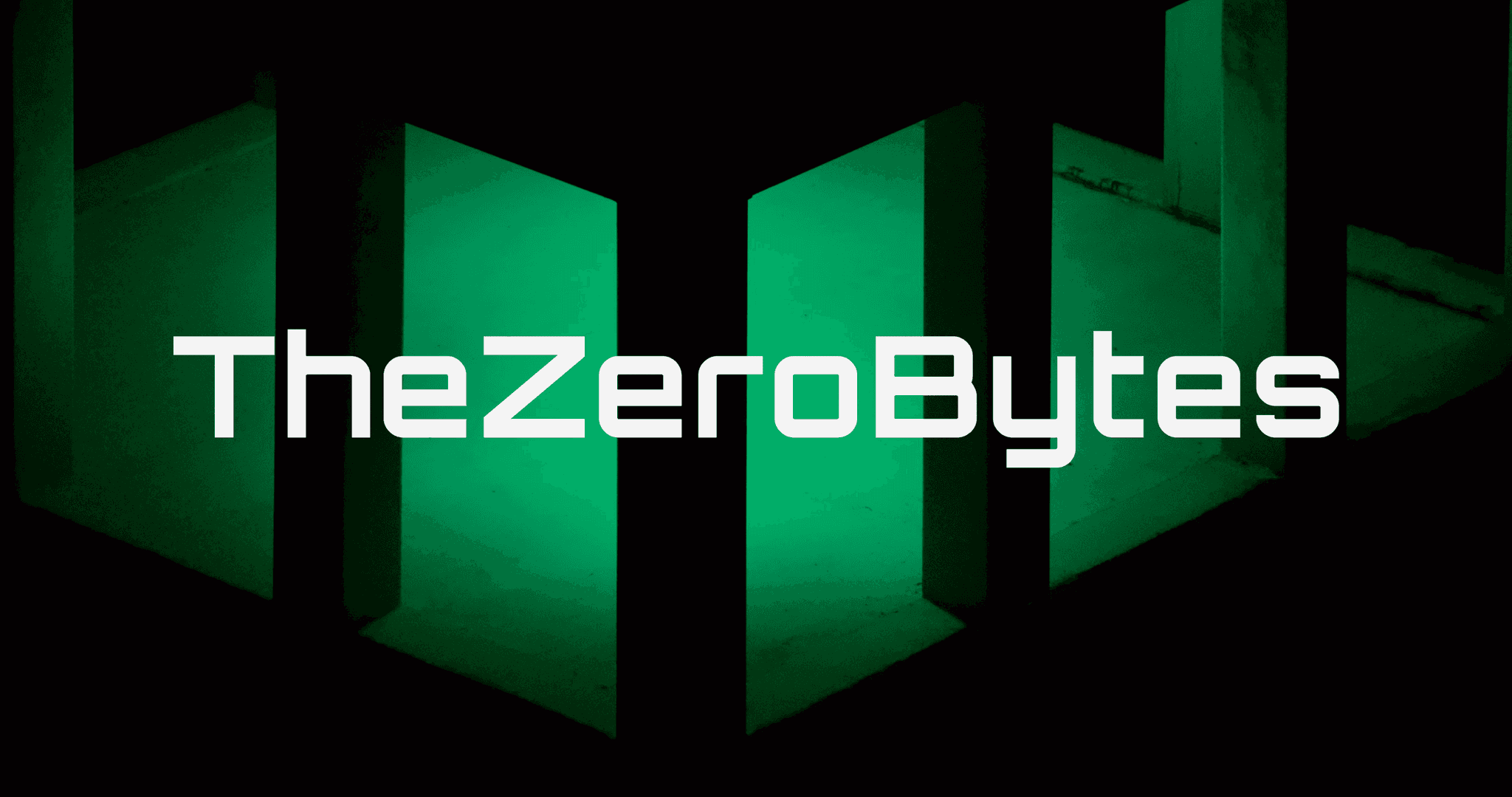
Williams Thompson
May 3, 2025
Drones are getting so smart these days, I'm starting to feel like mine’s judging my driving from the sky. On a serious note though, amazing to see how far drone tech has come. Next stop: drone pizza delivery, I hope!
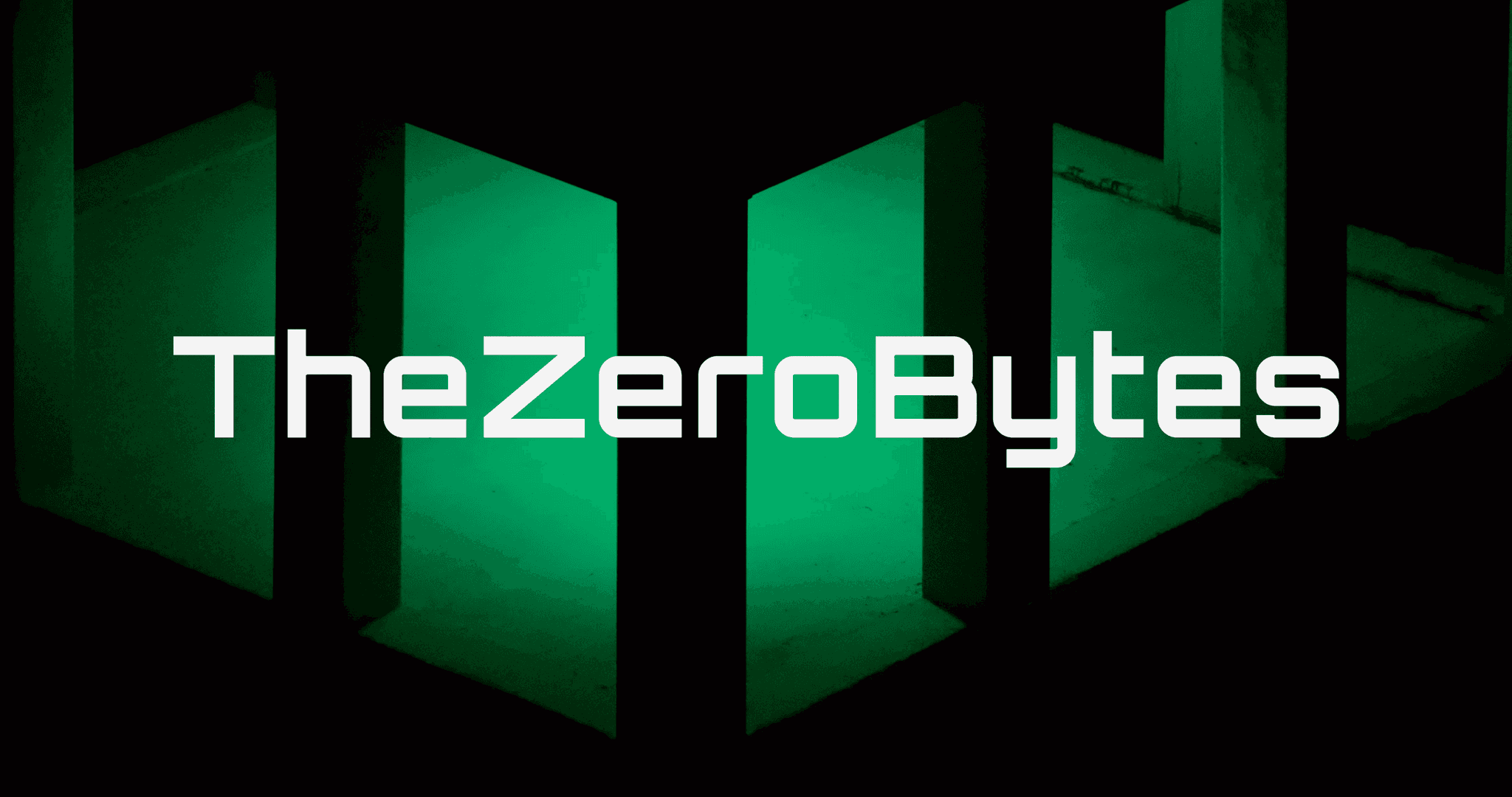
Williams Thompson
May 3, 2025
Drones are getting so smart these days, I'm starting to feel like mine’s judging my driving from the sky. On a serious note though, amazing to see how far drone tech has come. Next stop: drone pizza delivery, I hope!
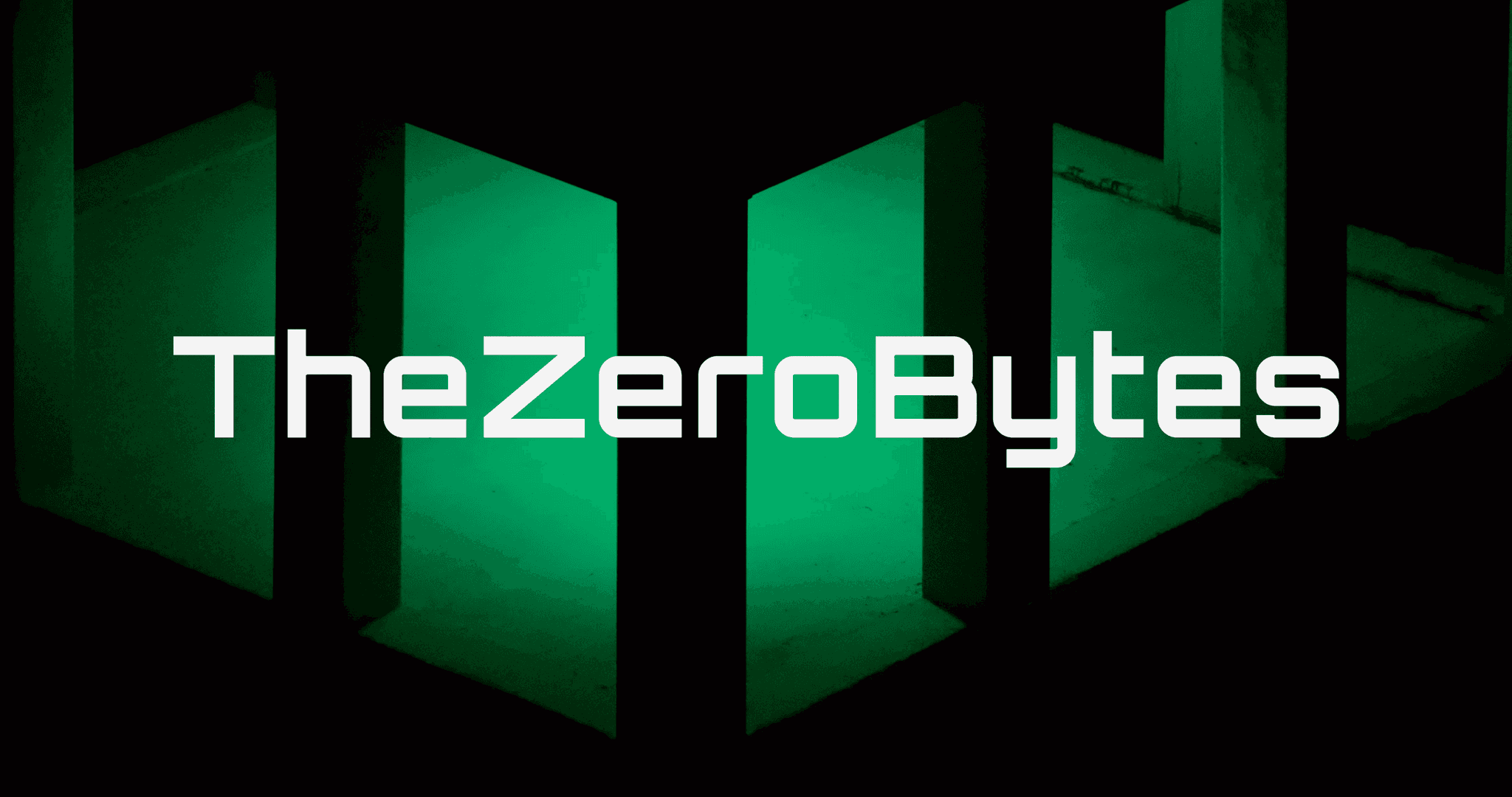
Williams Thompson
May 3, 2025
Drones are getting so smart these days, I'm starting to feel like mine’s judging my driving from the sky. On a serious note though, amazing to see how far drone tech has come. Next stop: drone pizza delivery, I hope!
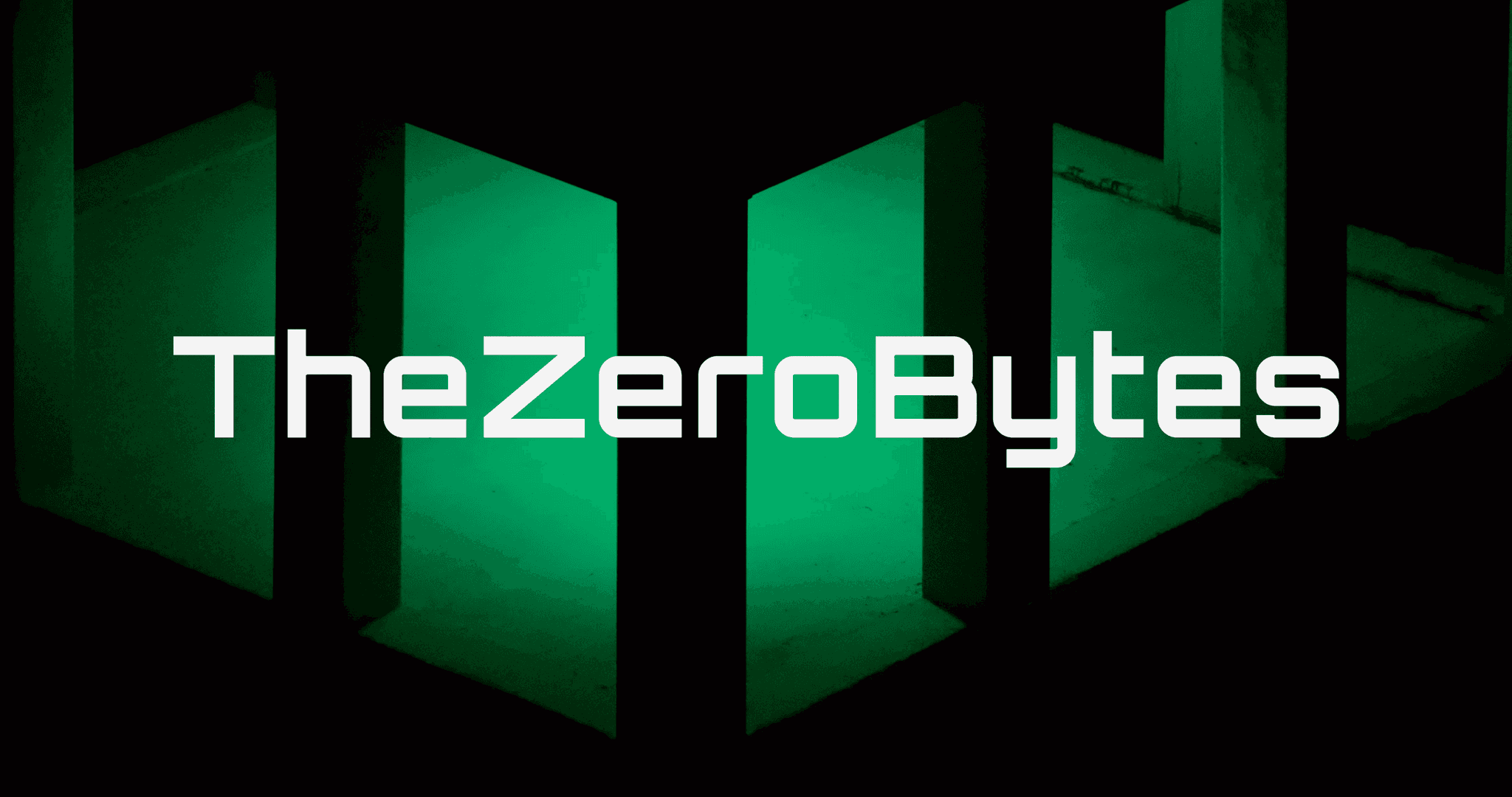
Williams Thompson
May 3, 2025
Drones are getting so smart these days, I'm starting to feel like mine’s judging my driving from the sky. On a serious note though, amazing to see how far drone tech has come. Next stop: drone pizza delivery, I hope!
Explore More Categories
Explore More Sub-Categories